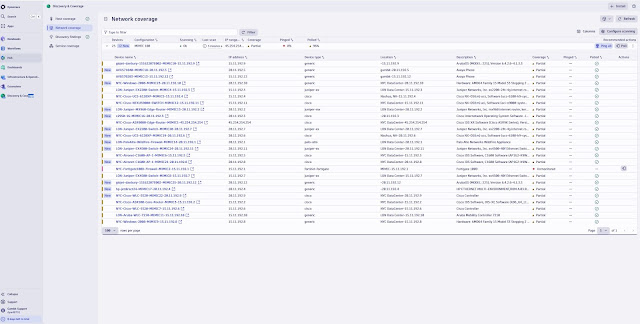not just for monitoring, but also any operational customizations you’ve made (like triggers,
escalations, actions, scripts, dashboards, etc.) without touching the production network.
Here’s how you can set it up and test systematically:
1. Define What You’re Testing
Operational customizations in Zabbix usually include:
- Triggers: thresholds, dependencies, recovery expressions
- Actions: notifications, escalations, scripts, integrations
- User roles: who gets what alerts, permissions
- Dashboards / Widgets: visualizations of problem states
- Custom items / discovery rules: SNMP, IPMI, JMX, or scripts
MIMIC gives you the data feed (SNMP, NetFlow, Syslog, MQTT, etc.) to exercise those.
2. Connect Zabbix to MIMIC
Configure MIMIC to simulate the network devices or servers Zabbix expects:
- SNMP agents (routers, switches, firewalls, servers) with custom MIBs
- Interfaces / traffic patterns for NetFlow/sFlow/IPFIX
- Syslog events for log-based monitoring
- Ping / ICMP / TCP services for availability checks
Point Zabbix to those MIMIC devices as if they were real.
3. Drive Scenarios in MIMIC
To test Zabbix customizations, you can
script scenarios in MIMIC:
Example: Raise interface utilization above 80% to trigger a Zabbix alert.
Oscillate values around the threshold to test hysteresis and trigger dependencies.
- Multiple-failure cascades
Simulate a router outage that makes downstream devices unreachable, then
see if your trigger dependencies suppress noise.
Simulatr enterprise MIBs and vary them to trigger your Zabbix custom items.
Send specific syslog entries (e.g., authentication failure, hardware error) to test actions.
Generate events from hundreds of devices to test scalability and load on Zabbix plus
your custom dashboards.
4. Verify Zabbix Customizations
As you run scenarios:
- Check whether triggers fire correctly (no false positives/negatives).
- Validate actions: did the right people get notified? Did escalation scripts run?
- Watch dashboards update in real time.
- Confirm permissions/roles: does each user see only what they should?
- Measure response time: does Zabbix handle bursts of simulated alerts as expected?
5. Automate Regression Testing
Because MIMIC is scriptable (via APIs and scenarios), you can build a test suite to run on-demand:
- Run a set of MIMIC-driven failures.
- Capture Zabbix responses (via API, audit logs, or UI checks).
- Compare against expected results.
This gives you a repeatable regression test bed for Zabbix customizations before
deploying changes.